RED Cameras
RED DSMC3 cameras are supported by CineLink. This is the Raptor, Komodo, and their X and XL variants.
Physical
- DSMC1 cameras can connect via LEMO to Ethernet cable, or WiFi via RCP Bridge
- DSMC2 cameras can connect via LEMO to Ethernet cable or internal WiFi
- DSMC3 cameras can connect via WiFi or ethernet with a USB-C converter
RCP1 Setup
The RCP1 protocol must be enabled in the camera. It can be acessed in Menu->Settings->Setup->Communication->Ethernet and enabling External Control.
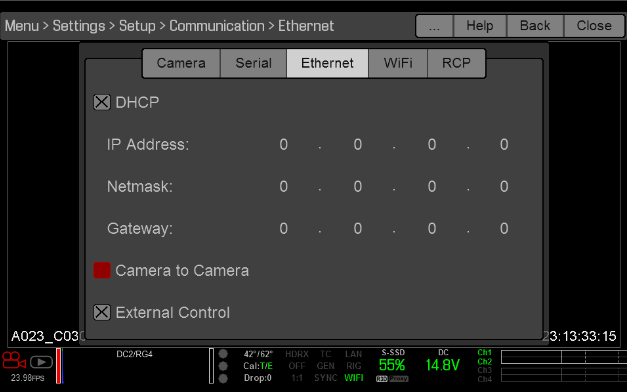
RCP2 Setup
The RCP2 protocol is enabled by default. The cameras IP address can be seen at Communication->Connections and selecting either USB-C or WiFi.
