Mapping Lenses
Mapping Lenses
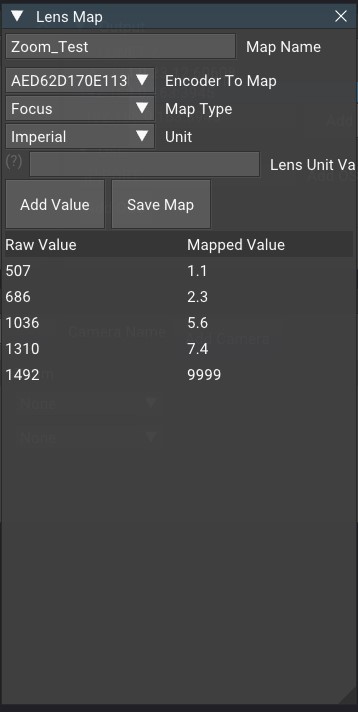
Mapping
Click "Map Lens" to open the lens mapping window, click it again to close it.
Name the lens and select the type of map you're making.
Roll your lens to it's starting position and zero the encoder.
For a focus map, zero at close focus For an iris map, zero at the widest aperture *For a zoom map, zero at the widest focal length
Go mark by mark on the lens and enter the lens value, pressing Add for each. Enter 999999 for infinite focus.
Marks can be deleted by right clicking the mark and selecting "delete." Focus units will always be saved in centimeters.
Saving
When complete, click Save and the map will be made available.
Assign lens maps to encoders using the instructions found at https://loledvirtual.com/documentation/docs/lonet#assigning-lens-maps